Many people today have a variety of different tools to use that help them to be more efficient. Running is no different. Many runners run with iPods, smartphones, heart rate monitors and such. Anyone that has a smartphone such as an iPhone, Android or Blackberry and has been to their particular market knows that there thousands of apps that are free or have a small charge. Anyone would be overwhelmed by all the choices. I have tested many different apps for my Droid, and I will review four of them here. Most of them were free; a few of them I paid something like $0.99 for. Some say free is always better; I have found that is not quite true.
Cardio Trainer Pro – Droid Phone
Cardio Trainer uses the GPS function for its mapping feature. Since the software is running on the phone, it could play music and podcasts stored there. Cardio Trainer can be upgraded to Cardio Trainer Pro, MRSP $0.99, offers live coaching when combined with the Polar WearLink+ Bluetooth Coded Heart Rate Transmitter Set, MRSP $80.00. Cardio Trainer Pro has the ability to post to Facebook to share your results. It was also a way to compare notes with friends and get their input. Here is a screenshot of what the internet site offers:
MapMyRun
MapMyRun has similar GPS features to Cardio Trainer and use the music and podcasts from the phone. There is a hear rate monitor that is limited to use only with an iPhone, and not Droid Phones. Their heart rate monitor, MRSP $49.99, can only work with the iPhone. In addition, a foot pod sensor can be added to the system, MRSP $69.99. Before any of these accessories can be used, the Wahoo Fisica Ant+ Sensor must be installed, MRSP $79.95. MapMyRun also had the ability to post on Facebook. Here is a screenshot of what the internet site offers:
Google Tracks
Google Tracks is a free application. Essential it is mapping software that uses the GPS of the phone. For a basic program you can’t beat the price, free. It is basic. It lacks feedback, coaching, or any training programs. It does not have the ability to link to a heart rate monitor either. The level of information for the route is far greater than the previous applications. Since the application is only a mapping program, it does that very well.
Adidas miCoach
Like Cardio Trainer and MapMyRun, Adidas miCoach can be used as a stand-alone application or in conjunction with accessories. All the stand-alone versions of the software offer similar data. The focus of miCoach is not to record your running, rather to train you to run.
The training is based on zone workouts, and you can customize them based upon your goals and ability. Unlike the previous systems, it is very customizable. The program asked how many days a week did you want to run, and what your goal was. Some of the options were 2 miles, a 5K, 10K, a half marathon or a full marathon. It then set up a training run to see where you were physically. It had you run in four different zones. There are four zones: Blue (the slowest), Green, Yellow and Red (the fastest). The program then establishes your zones and can be altered to suit your needs. The zones are based upon your pace, and the feedback tells you to pick up the pace or lower it.
The same website tools are used with the pacer unit (includes a heart monitor), MRSP $139. The disadvantage to pacer unit does not have a GPS unit and does not work in conjunction with the phones GPS. The Pacer Unit offers live feedback to inform you to increase or decrease your speed based on your heart rate. As a system, it does not offer a complete picture. You need to decide which of the two is more important, heart rate training or accurate pacing based on GPS. There is a work around to utilize both the application and the pacer unit. It requires using both on the same run, and then combining the runs through their website.
The collected data is extensive. Below are screen shots of the various ways to measure your run and pace. The test the two version of the system, the run was completed with both the applications and the pacer unit.
There are dozens of applications on the market ranging in prices from free to over $10. You need to decide what you are looking to get out of your system. Many people are big into data collection and analysis. Others are looking for a basic snapshot.
– Chris Olsen
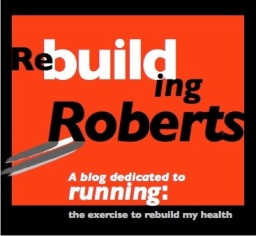

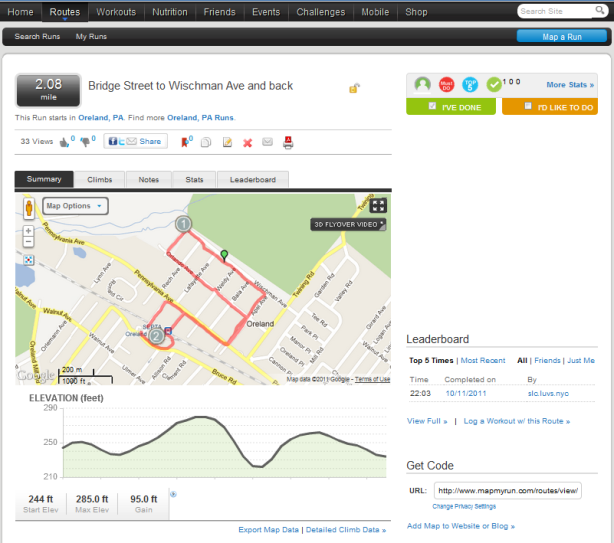

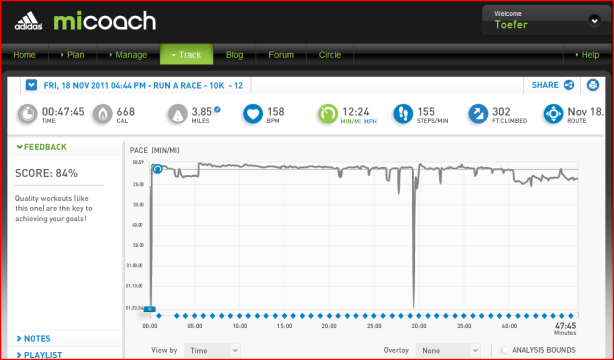


Great first article Chris. Keep them coming!